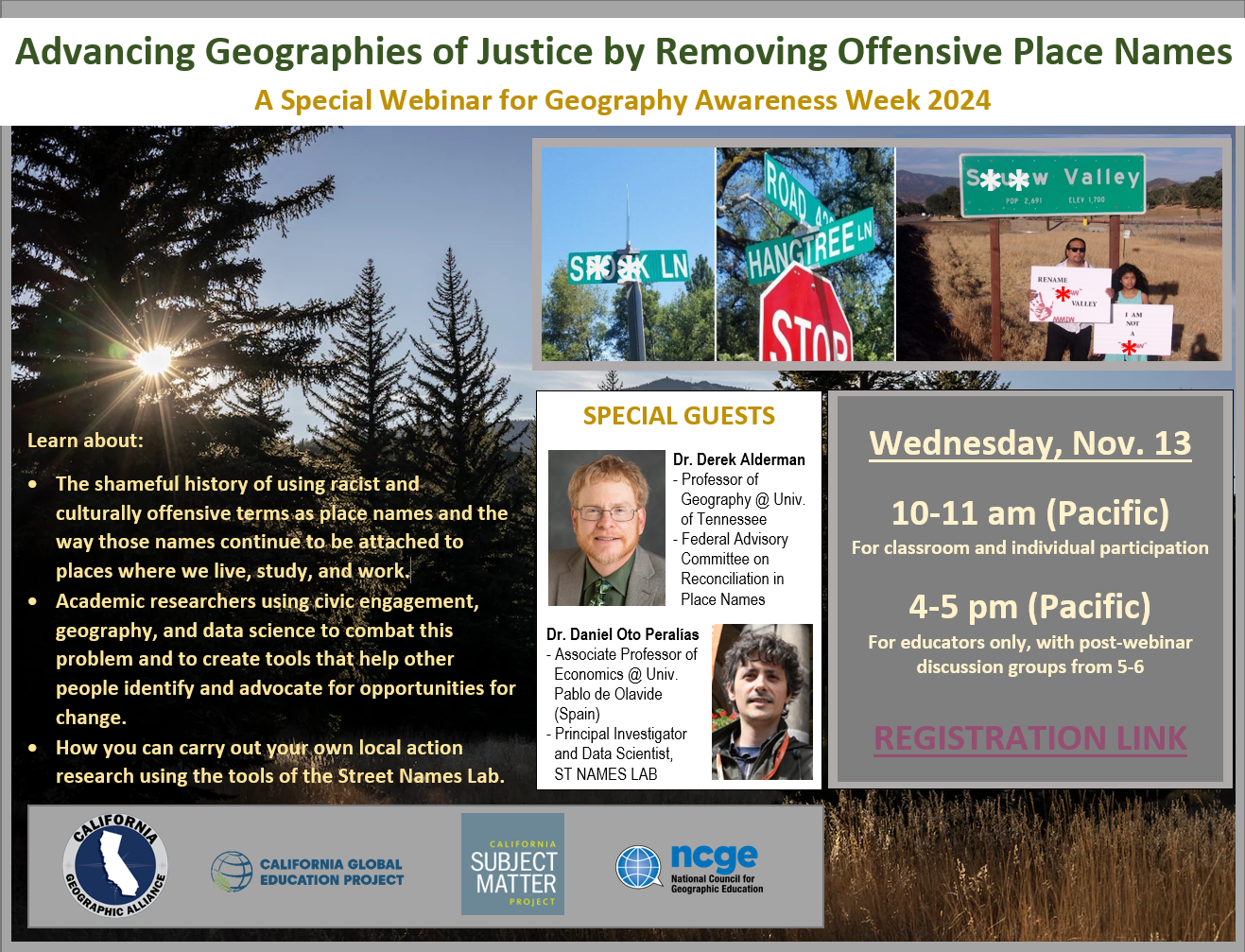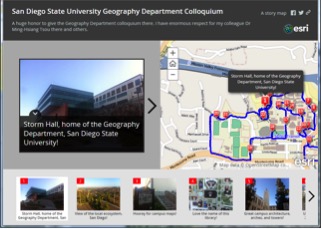By Trevore Humphrey
Note: This article is based on a presentation given at the 2014 California Council for the Social Studies Conference.
Geographic Information Systems (GIS) is designed to capture, store, manipulate, analyze, manage, and present all types of geographical data. Google Earth as well as other modern online GIS tools has greatly added to the list of free and accessible geospatial technology that teachers can use as a powerful tool in their classrooms, and this article will provide some ideas for science, Math, and English classrooms.
While great traditional map sources like National Geographic “One-Pager Maps” offer great hands on opportunities for students to work in geography, geospatial technology offers students a far more dynamic medium to work in. There are two main paths to using GIS in the classroom; Instructional and Project Based Learning (PBL).
PBL can be easily implemented by combining a research project with GIS to have students create content on their maps and present their research to their classmates using this medium
- EX: Student(s) creates basic map and tour that shows the paths of migration and settlement in early America.
- EX: Student(s) creates map that compares and contrasts basic U.S. census data from two different decades. Map highlights and describes significant changes over time.
Links to sites where students can create maps:
http://mapmaker.education.nationalgeographic.com/
https://mapsengine.google.com/map/
Instructional uses fall into three major categories that are as follows.
- Direct Instruction: Part of lecture or activity. GIS programs can be quickly and easily used as an instructional reference map with greater detail and accuracy than any paper or static map.
EX: Showing student(s) historically significant physical markers like the Panama Canal or the Great Wall of China.
- Independent Study: Excellent digital resource.
EX: Have student(s) complete an “Earth Quest” in which they explore the map you have created and answer questions and prompts as they go.
- Review: Good format for unit review.
EX: Create a comprehensive review for a unit exam by narrating an audio tour (Google Earth) which covers the content and concepts students need to know for the exam. Post file online for students to access at their convenience. Include content check questions along the way.
Geography has been often restricted to the Social Studies classroom and is often only covered there but with the opportunities that GIS offers we can bring geography into multiple disciplines. The following are brief descriptions with links that support geospatial technology use outside the social-studies.
Science: The core subject of science and in particular, earth science and environmental science are areas that can be greatly aided by using geospatial technology. There already is a plethora of models and data out there for teachers to use. For some great k-12 earth science activities and lesson plans for Google Earth visit the Earth and Space Science QUEST by Penn State.
Math: To make math more tangible, real world based GIS offers the ability to measure distances, area, latitude and longitude: intersecting lines, angles, etc. Instead of having students answer the classic, “If train A is going 50mph and is 340 miles…” have students actually find a railroad and calculate a real distance (S.F.-L.A.) that they measure. For more examples and full lesson plans visit http://www.realworldmath.org/
English: We ask students to look up vocabulary terms that are new to them when they are reading. They should also be looking up locations and places they read about but are not familiar with. This will strengthen understanding through generating geographic context, mental maps, and spatial relationships. A great resource for teachers is Google Lit Trips which is a site full of Google Earth models for a variety of fiction and non-fiction books k-12 students read. And creating a Google Lit Trip could be a great project to accompany reading a novel.
While geography still remains a largely social studies discipline GIS offers teachers a technology that can support interdisciplinary work as well as help meet the goals of the new Common Core standards. The following are some of the few benefits of having students work with GIS no matter what class they are in.

In conclusion, there are a wide variety of GIS programs; some that are simple and quick to use such as National Geographic MapMaker interactive or Google Maps; some that are a bit more advanced and offer greater complexity such as Google Earth or ArcGIS Online. No matter what GIS program you might use for your class the result will be a new, dynamic, and engaging approach to incorporate geography and technology into your classroom.
– Trevore Humphrey
.